How to Create AI Music (Step-by-Step) – No Experience Needed!
✨ Ever wondered how to create music with AI? You don’t need to be a musician to make amazing tracks anymore! AI tools can help you create music in just a few clicks. Let’s dive into a simple, step-by-step guide to making AI music — perfect for beginners and pros alike!
3/26/20253 min read
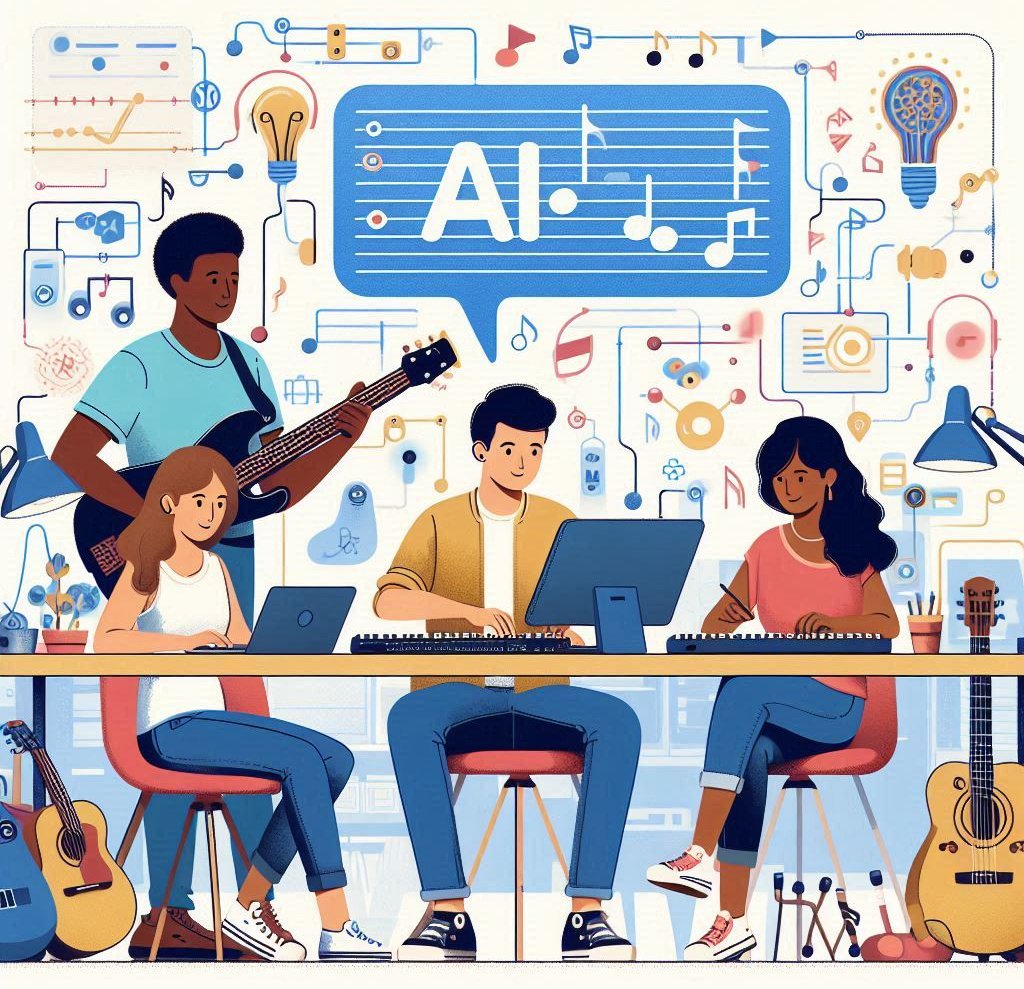
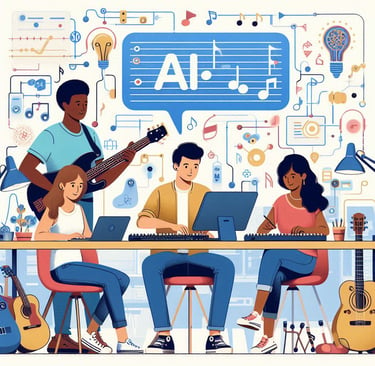
🎶 How to Create AI Music (Step-by-Step) – No Experience Needed!
Ever wondered how to create music with AI? You don’t need to be a musician to make amazing tracks anymore! AI music generators can help you create catchy tunes, emotional soundtracks, and even lyrics — all with just a few clicks.
In this guide, we’ll explore how to create AI music step-by-step, suggest the best AI tools, and share expert tips to make your tracks stand out. Whether you’re creating background music for YouTube or experimenting with your own sound, you’ll find everything you need here!
🎯 Why AI Music is a Game-Changer
AI music tools are changing the music industry by making it easier for anyone to create professional-quality tracks. You don’t need expensive equipment or years of training — AI handles the hard part for you!
✅ No musical skills required
✅ Create music in minutes
✅ Customize tempo, instruments, and lyrics
✅ Export and share easily
🚀 Step 1: Pick the Right AI Music Tool
First, you need to choose an AI music generator. Here are some of the best ones:
🎧 Suno – Fast and Easy Music Creation
Great for beginners and quick projects
Simple interface with fast generation
Free version available with limited downloads
🎼 Aiva – Best for Classical and Emotional Tracks
Specializes in classical and orchestral music
Allows customization of instruments and tempo
Free version available with watermark
🎵 Soundraw – Best for Customizable Tracks
Generates full songs with structure
Lets you adjust mood, instruments, and tempo
Free version available with limited options
👉 Tip: Start with a free version to explore features before upgrading!
✍️ Step 2: Choose a Music Style
Most AI tools let you select the genre and mood you want. Some common options include:
🎸 Rock – For energetic, powerful tracks
🎹 Classical – For elegant and emotional pieces
🎤 Pop – For catchy, upbeat songs
🎮 Game – For background music in video games
🧘 Lo-Fi – For chill, relaxing vibes
Example: If you want a chill vibe, select “Lo-fi” or “Ambient.”
🎤 Step 3: Add Lyrics (Optional)
Many AI music tools allow you to add lyrics automatically or write your own.
Choose a theme (love, adventure, heartbreak)
Let AI suggest lyrics or create your own
Adjust the tone (happy, sad, romantic)
👉 Example: If you’re making a love song, choose romantic and soft tones.
🎨 Step 4: Customize the Track
Now it’s time to make the track your own! AI tools let you adjust:
✅ Tempo – Speed up or slow down the song
✅ Instruments – Add or remove elements (guitar, drums, piano)
✅ Volume – Adjust the balance between vocals and instruments
✅ Effects – Add reverb, echo, or other sound effects
👉 Example: Want a more upbeat track? Increase the tempo and add drums!
🌟 Step 5: Export and Share
Once you’re happy with your track:
📥 Download the file (MP3 or WAV)
📲 Share on social media (Instagram, TikTok, YouTube)
🎥 Use as background music for videos, podcasts, or reels
👉 Pro Tip: Add hashtags like #AIMusic and #OriginalSound to reach more listeners!
🔥 Best AI Music Tools to Try
Here’s a quick summary of the best tools for AI music creation:
👉 Suno – Best for quick and simple tracks
👉 Aiva – Best for classical and emotional music
👉 Soundraw – Best for full customization and variety
🎯 Expert Tips for Better AI Music
✔️ Start simple – Don’t overcomplicate the track.
✔️ Add vocals – Even AI-generated lyrics can sound authentic.
✔️ Mix and match – Use different AI tools together for better results.
✔️ Listen carefully – Adjust volume and tempo to make it sound natural.
🎉 Why AI Music is the Future
AI-generated music is already making waves in the music industry. Some AI-created songs have even topped music charts and gone viral on platforms like Spotify and TikTok!
✅ AI tools are improving rapidly
✅ More creative control with less effort
✅ Easy to create original and unique tracks
🚀 Start Creating AI Music Today!
AI music makes it easy for anyone to become a music creator. Try out tools like Suno, Aiva, and Soundraw — and start creating your own hit tracks today!
👉 What kind of music would you like to create? Let us know in the comments!
🎯 Fun Fact:
Did you know that AI-generated music has already been used in movies and video games? AI-created tracks are even helping musicians and producers to come up with new ideas faster!
Resources
info@oneaibase.com
© 2024. All rights reserved.
