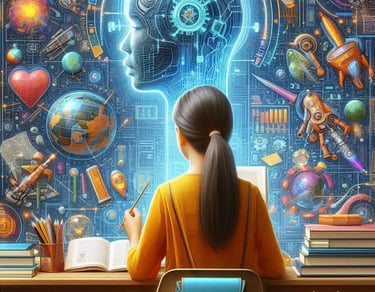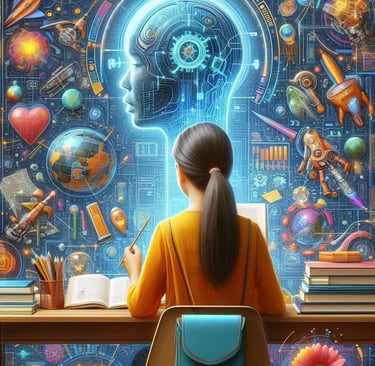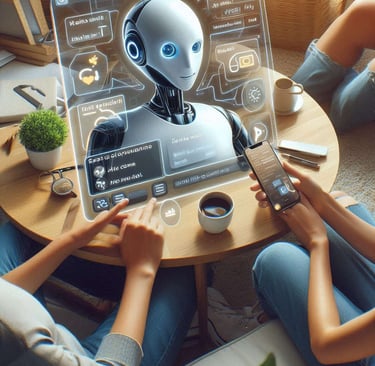Unlock Your Creativity: 12 Best AI Image Generation Tools of 2024
The world of AI image generation is expanding rapidly, offering incredible tools for creating artistic masterpieces to realistic images. Whether you're a designer, artist, or just curious, there's a tool out there to suit your needs. Here’s a look at 15 of the most effective AI image generation applications available today:
Top 12 AI Image Generation Tools You Should Know About
1.Midjourney
Description: Famous for its artistic and surreal images, often with unique dreamlike qualities.
Website: Midjourney
2.DALL-E 3
Description: Balances realism with creativity, providing strong text-to-image capabilities.
Website: OpenAI DALL-E 3
3.Stable Diffusion
Description: Offers a high level of customization and a variety of artistic styles.
Website: Stable Diffusion
4.Adobe Firefly
Description: Integrates AI image generation into the Adobe Creative Suite for seamless design work.
Website: Adobe Firefly
6.RunwayML
Description: Focuses on creative tools with advanced options for manipulating and generating images.
Website: RunwayML
7.Bing Image Creator
Description: Uses DALL-E technology to offer a free and easy way to create images through Bing.
Website: Bing Image Creator
8.Canva
Description: Incorporates AI image generation into its design platform for quick and easy creation.
Website: Canva
9.Nightcafe
Description: Offers a variety of artistic styles with a community-driven approach.
Website: Nightcafe
10.DeepDreamGenerator
Description: Creates images with a distinctive psychedelic and abstract style.
Website: DeepDreamGenerator
11.Microsoft Designer
Description: A graphic design app that helps you create professional quality social media posts, invitations, digital postcards, graphics, and more.
Website: https://designer.microsoft.com/home
Ideogram is free to use, up to 10 prompts (40 images) per day. To access more prompts, priority generation, private generation, image upload, and other premium features, you can subscribe to one of our paid plans. Learn more on our Plans & Pricing page.


Resources
info@oneaibase.com
© 2024. All rights reserved.